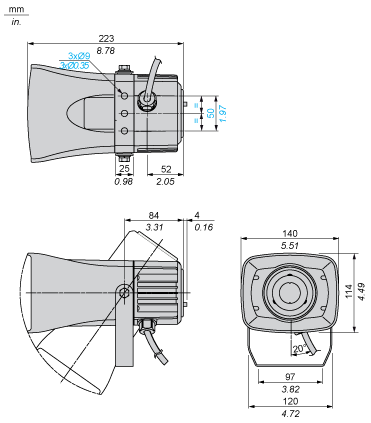
XVS14MMW
multisound siren XVS - 43 tones - 0..105 dB - white - IP53
- Range of product
- Harmony XVS
- Product or component type
- Multisound siren
- Device short name
- XVS
- Colour
- White
- Material
- PC (polycarbonate) (back cover)
PC (polycarbonate)/ABS (acrylonitrile butadiene-styrene) (front)
PC (polycarbonate)/ABS (acrylonitrile butadiene-styrene) (back) - Product weight
- 1.2 kg
- Marking
- CE
- Mounting support
- Bracket
- Fixing mode
- 3 holes Ø 9 mm
- [Uimp] rated impulse withstand voltage
- 4 kV
- Current consumption
- 50 mA at 240 V
- Electrical connection
- Cable : 6.5...8.5 mm, 0.33 mm² / AWG 22 (signalling circuit)
Cable : 6.5...8.5 mm, 0.52 mm² / AWG 20 (power circuit) - Width
- 140 mm
- Height
- 114 mm
- Depth
- 223 mm
- Signalling type
- 43 tones siren
- Standards
- EN 60947-5-1
EN 61000-6-2
EN 61000-6-3
EN 60947-01 - Product certifications
- UL
- Protective treatment
- TC
- Ambient air temperature for storage
- -35...70 °C
- Ambient air temperature for operation
- -10...50 °C
- Overvoltage category
- Class II conforming to EN/IEC 61140
- IP degree of protection
- IP53 conforming to EN/IEC 60529
- [Us] rated supply voltage
- 240 V AC
- Noise level
- 0...105 dB (continuous or intermittent tone) at 1 m
- Sustainable offer status
- Green Premium product
- RoHS (date code: YYWW)
- Schneider Electric declaration of conformity
- REACh
- Reference not containing SVHC above the threshold
- Product environmental profile
- Available
- Product end of life instructions
- Available
- Warranty period
- 18 months
Frequently Asked Questions and Answers
- Is the ZB4BP3 harmony pushbutton IP rated?
Yes the ZB4BP3 is rated to IP69K.
Read more - Video: Resetting a Harmony XB5R Wireless Push Button Receiver
Issue: Reset the Wireless Receiver on the XB5R Wireless Push Button Product Line: Push Button and Operator Interface Environment: XB5R Wireless Push Buttons Resolution: 1. Hold down both buttons simultaneously 2. Wait for all of the lights to start flashing 3. Press both buttons down again until they go solid 4. Remove your fingers 5. Your device is now reset
Read more - What code is a Harmony flashing LED light block 240vac?
ZBV18M1 = White ZBV18M3 = Green ZBV18M4 = Red ZBV18M5 = Yellow ZBV18M6 = Blue
Read more - Video: How to configure Harmony XVU Tower Light color and illumination settings
Product Line: XVU Tower/Stack Light XVUC29 Resolution: On page three of three in the included instructions you will find two boxes.One labled Dial \'A\' and one labeled Dial \'B.\' Using these tables, select the features that you want. Then set the dials marked \'A\' and \'B\' on the top of your XVU unit to match your requirements. To change the dials you will need to use a small, flathead screwdriver. 157.198.234.35_Scan_to_Desktop_10-18-2016_08-22-59.pdf
Read more - Video: Removing Contacts from a Harmony 9001 30mm Operator
Product Line: 9001K and 9001SK Operators Resolution: Make sure no nearby components are powered during the disassemble process. 1. Use a small, flathead screw driver and loosen the mounting screw on the contact 2. Dettach the contact from the operator base
Read more


